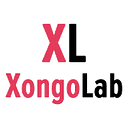Top 6 AI Tools For Mobile App Development
Accelerate your app development process with top AI tools

Since its inception, Artificial Intelligence (AI) has been an amazing technology that helps startups and businesses stand out, especially in mobile app development.
AI’s flexible nature and the latest features in mobile apps have led to numerous innovations and opportunities for various industries to benefit — whether by improving existing services or creating new business avenues.
Today, nearly all major brands use AI and machine learning in their apps and software to connect with users through their smartphones. Integrating AI in app development allows these businesses to offer highly personalized experiences using technologies like Machine Learning (ML), deep learning, and predictive analysis.
But is it easy to utilize AI in mobile app development to improve user experience? Yes, it is. Wondering how?
You don’t need to spend a lot of money to use these new technologies. With the growing popularity of AI and ML, many tools are available that app developers can use to build AI-based apps without starting from scratch.
In this guide, we’ll discuss the top tools used to develop mobile apps with artificial intelligence.
Why Utilize AI Tools for Mobile App Development?
Here are some compelling reasons to integrate AI into your app development process:
- Increased Efficiency: AI automates repetitive tasks, freeing up developers to focus on complex problem-solving and innovation.
- Enhanced User Experience (UX): AI personalizes the app experience for each user based on their behavior and preferences, leading to higher engagement.
- Improved App Performance: AI-powered features like predictive analytics and recommendations can optimize app performance and user satisfaction.
- Boosted Security: AI tools can identify and address security vulnerabilities proactively, protecting user data and app integrity.
- Faster Time-to-Market: By automating tasks and streamlining processes, AI can significantly reduce development time and get your app to market quicker.
Top 6 AI Tools For Mobile App Development
1. ChatGPT
While not specifically designed for mobile app development, ChatGPT’s ability to generate human-quality code can be a valuable asset. It can suggest code snippets, translate languages, and write creative content to aid development.
Features:
- Generates different creative text formats, like code snippets and scripts.
- Translates languages.
- Answers your questions in an informative way.
Pros:
- A versatile tool for generating ideas and code suggestions.
- Improves developer productivity.
Cons:
- Not specifically designed for mobile development, may require additional adjustments.
- The accuracy and quality of generated code can vary.
2. Core ML (Apple)
This built-in framework for Apple devices allows developers to integrate machine learning models directly into iOS applications. Core ML focuses on device-based processing, ensuring user privacy and faster response times.
Features:
- Integrates pre-trained machine learning models directly into iOS apps.
- Focuses on device-based processing for faster response times and privacy.
Pros:
- Seamless integration with Apple devices for optimized performance.
- Protects user privacy by processing data on the device.
Cons:
- Limited to Apple devices, not compatible with Android.
- Requires some knowledge of Apple’s development tools.
3. ML Kit (Google)
Similar to Core ML, ML Kit is an SDK that provides pre-trained machine learning models for various tasks like object detection, face recognition, and text recognition. This Google tool works smoothly on both Android and iOS devices.
Features:
- Provides pre-trained models for object detection, face recognition, text recognition, and more.
- Works on both Android and iOS platforms.
Pros:
- Wide range of pre-trained models for various functionalities.
- Cross-platform compatibility for broader reach.
Cons:
- May require additional resources for customization compared to building models from scratch.
- Relies on Google Cloud for some advanced features, which might incur costs.
4. TensorFlow (Open Source)
This popular open-source library is a powerful tool for building and deploying machine learning models. TensorFlow offers flexibility for various deep learning projects and provides extensive resources for developers.
Features:
- Powerful open-source library for building and deploying custom machine learning models.
- Offers flexibility for various deep learning projects.
- Extensive resources and community support are available.
Pros:
- Highly customizable and versatile for complex AI projects.
- Open-source nature allows for free usage and modification.
Cons:
- Steeper learning curve compared to pre-trained models.
- Requires more development effort for custom models.
5. OpenCV (Open Source)
OpenCV is a comprehensive library for real-time computer vision tasks. It empowers developers to integrate features like object tracking, facial recognition, and augmented reality into mobile applications.
Features:
- Comprehensive library for real-time computer vision tasks.
- Offers functionalities like object tracking, facial recognition, and augmented reality.
Pros:
- Open-source and widely used, with a large developer community.
- Ideal for integrating computer vision features into mobile apps.
Cons:
- Can be computationally intensive, impacting device performance.
- Requires expertise in computer vision algorithms for effective use.
6. GitHub Copilot (GitHub)
This AI-powered tool by GitHub acts as your coding companion. It suggests code completions, entire functions, and even multi-line code snippets based on your coding context, significantly accelerating development.
Features:
- AI-powered code completion tool suggesting entire functions, code snippets, and multi-line code based on context.
- Integrates with various IDEs and code editors.
Pros:
- Significantly accelerates development by suggesting relevant code.
- Improves code quality by suggesting best practices and error prevention.
Cons:
- Still under development, suggestions might not always be perfect.
- Requires a paid subscription for full features.
Which Industry Benefits Most From AI?
While AI tools offer advantages across various sectors, industries that rely heavily on data analysis, personalization, and user engagement can benefit the most. Here are a few examples:
- E-commerce: AI personalizes product recommendations, optimizes search results, and automates tasks like targeted marketing campaigns.
- Finance: AI-powered fraud detection, chatbots for customer service, and personalized investment recommendations are just a few examples.
- Healthcare: AI facilitates medical diagnosis, analyzes patient data, and even powers virtual assistants for consultations.
Conclusion
The future of AI in mobile app development looks exciting. As AI technology advances, mobile apps will become smarter and more customized, providing users with better experiences. AI features like natural language understanding and fast data analysis will transform how you use apps, making them more enjoyable and easier to use. By using these AI tools in your development process, you can build innovative, user-focused mobile apps that stand out in the competitive market.